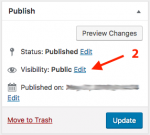3 Steps: WordPress Password Protect Page In WordPress password protect page by changing a few publishing settings. Login to the admin and edit the page or post that you would like to password protect. You will see a “Publish” meta box on the right column. The Visibility setting it “Public” by default. Click on that… Continue Reading »
WordPress Passwords
Create a new password using the WordPress Password Generator. WordPress Passwords Are MD5 Hashed When a user sets their password in WordPress, it is converted into a one-way MD5 hash. If someone gains access to a backup file that contains the database of usernames and passwords, the hacker will have to crack the MD5 hashed… Continue Reading »
This WordPress password generator will randomly create a strong easy to remember password using a combination of words, numbers, and punctuation. Looking for WordPress password encryption online tool? WordPress Password Generator Strength The strength of a password is determined by the combination of an array of characters and length. Sometimes, WordPress generate password scores that are… Continue Reading »